- Benefits of PayPay
- How to use PayPay in M’s Online Community
Benefits of PayPay
< Can be used at stores nationwide >
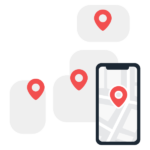
It can be used at various stores such as convenience stores, drug stores, and restaurants. In addition, it also supports online services and payment of utility bills.
< Shopping is advantageous >

Earn PayPay bonuses when you shop. We also offer advantageous campaigns and coupons!
< Send your balance to friends and family >

You can easily send your PayPay balance to a distant partner. No need for troublesome bills or coins.
< Can be used safely and securely >

In addition to information protection and measures against unauthorized use, there is also a compensation system so that you can use it with peace of mind.
How to use PayPay in M’s Online Community
< Member Login >
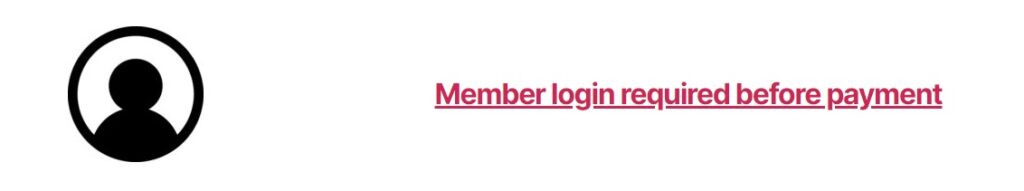
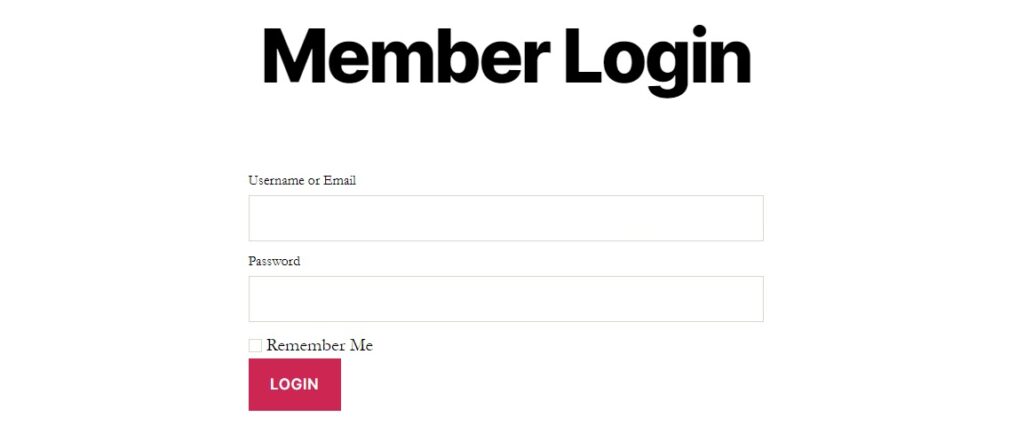
*Initial password : Your birthday(yyyymmdd)-Your First name -> Ex : 19520630-John
< Move to Online Store >

< Select items >
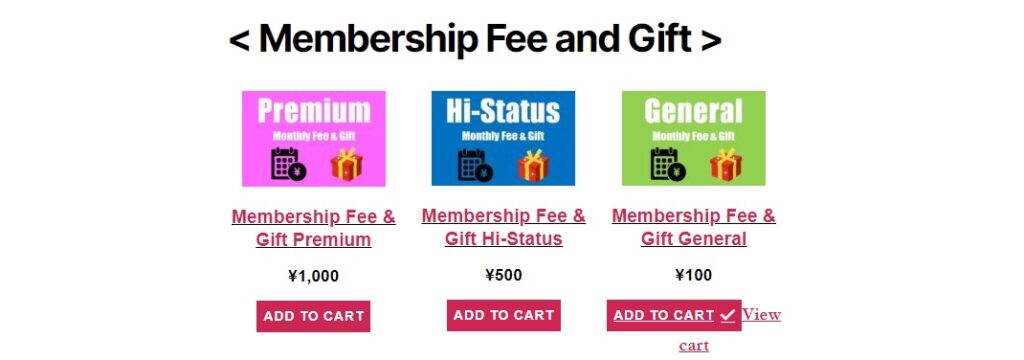
< Check cart >
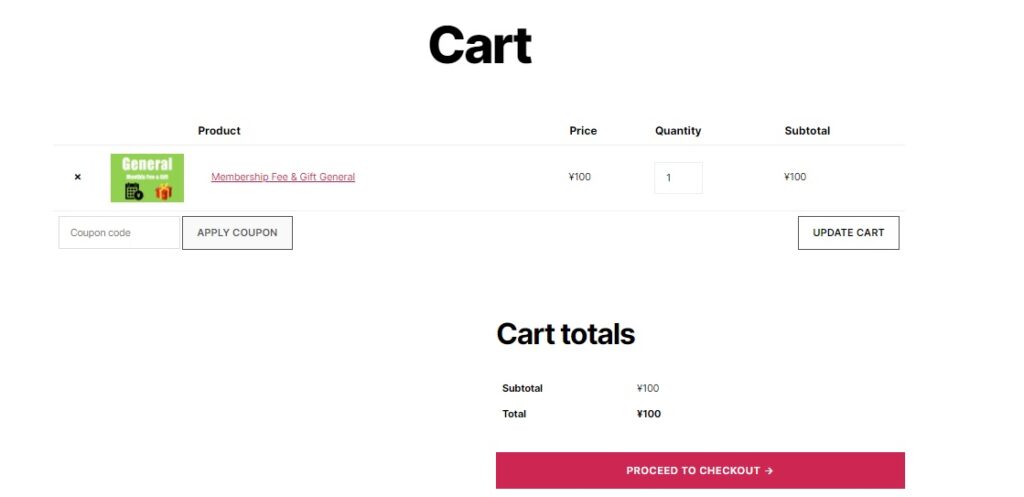
< Checkout >
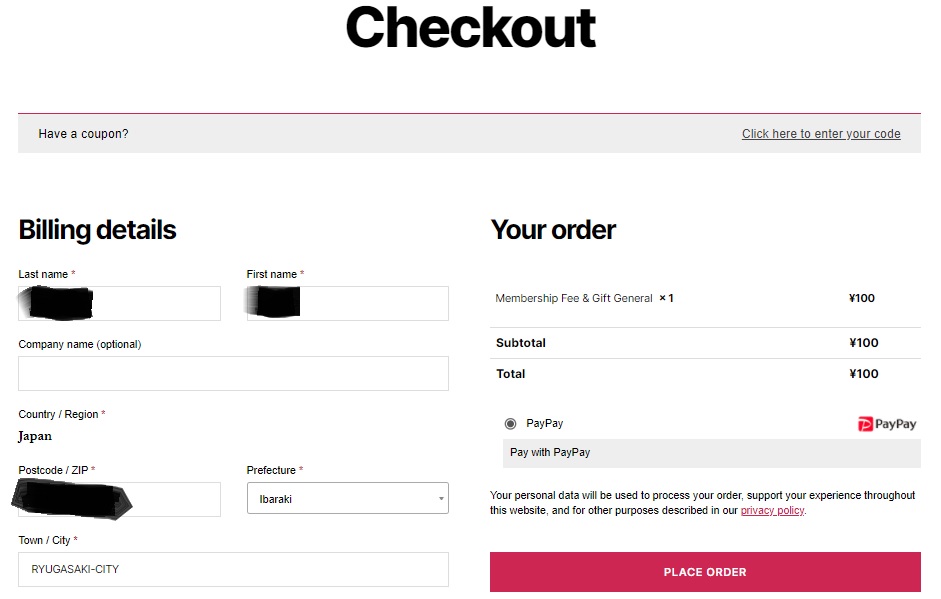
< Payment >
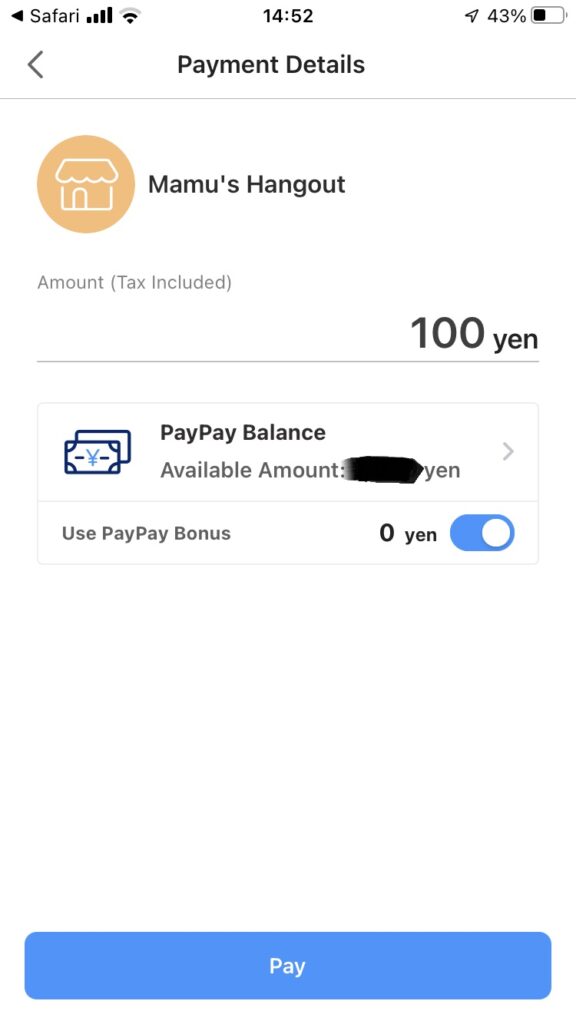
Setting of PayPay
< Installation on smartphone >

Install from App Store (Apple) : Click here!
Install from Google Play (Android) : Click Here!
< Language Setting >

< Payment Setting >
Type-A : Payment from cash charge on ATM(Seven-Eleven/Lawson)


Type-B : Payment from bank account

Type-C : Payment from Credit card

